Import of the Hardware Profile into the Smarx® Application Framework
The Smarx Application Framework (SxAF) is the central control point for creating projects for automatic protection (AutoCrypt), implementation with API and document protection. Further details on SxAF and the individual project types can be found in the Smarx Compendium, Chapter 4.
IMPORTANT NOTE
The hardware profile contains the access codes for your CRYPTO-BOX. Never hand it out to your end-users!
How to import the hardware profile
- Start SxAF and generate a new project or open an existing project.
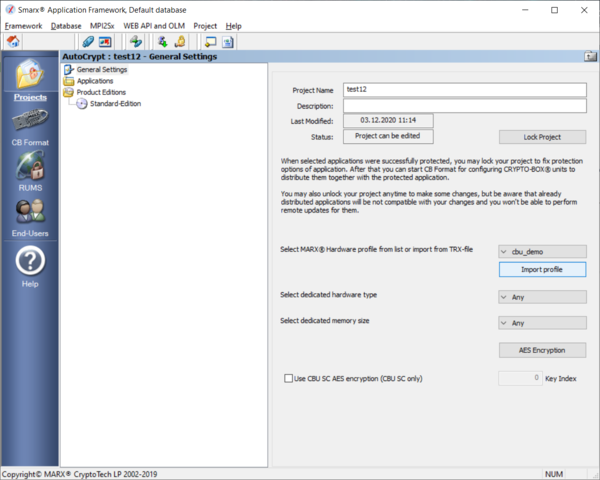
- Choose "General Settings" in the navigation tree (middle window).
- Click "Import profile" in the right window to load the hardware profile.
- Select the .trx file and click "Open"
- After the import, the profile appears in the selection list and can be used with existing and new SxAF projects.
INFO
A matching CRYPTO-BOX must be connected to import the hardware profile.
IMPOTANT NOTE
You can only use some options of the SxAF (such as RUMS and Document Protection) if you have aquired a license for them. You can obtail this form MARX or a distributor in form of an updates .trx file. If you don't have a license, you will see an error message.