Smarx Application Framework
The Smarx Application Framework is a complete project oriented environment for software vendors and distributors to perform software, data protection and licensing scenarios.
SxAF provides the following main tasks:
- Protect and license your software with a graphical user interface, including definition of protection and licensing options and dialog messages
- Configure (format) CRYPTO-BOX according to chosen protection and licensing scenario
- Remotely update (RUMS) licensing data contained in the CRYPTO-BOX distributed to the end-user
- Manage end-user profiles
When Smarx Application Framework (SxAF) is started for the very first time, a new database is created and you will see the following dialog:
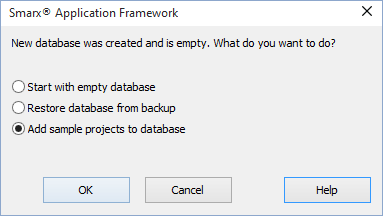
If you choose “Start with empty database”, the database contains only default “cbu_demo” Hardware Profile and no projects.
If you choose “Add sample projects to database”, two demo projects for AutoCrypt (Local and Network) are created which are intended for Evaluation.
After that, the Smarx Application Framework main screen will appear.
INFO:
| It is strongly recommended to make regular backups of the SxAF database, especially before updating to a new version of the Protection Kit. To backup the database, select the “Backup" option in the "Database" menu. |