Application protection settings
After selecting the application to protect you will automatically be forwarded to the protection settings. You can also select the desired application in the left navigation tree.
On the “Protection Settings” tab, you can customize protection options for your application.
If the periodic check option is enabled, CRYPTO-BOX presence is checked for within the defined time-out while the application is running. If the CRYPTO-BOX is not found, the “Protection error” dialog message (see Defining Dialog Boxes) will be shown. If CRYPTO-BOX is still missing the application will be terminated. The value should not be less than 120 seconds (more is recommended) for one application and increased when several applications are protected with one CRYPTO-BOX, or when network mode is used.
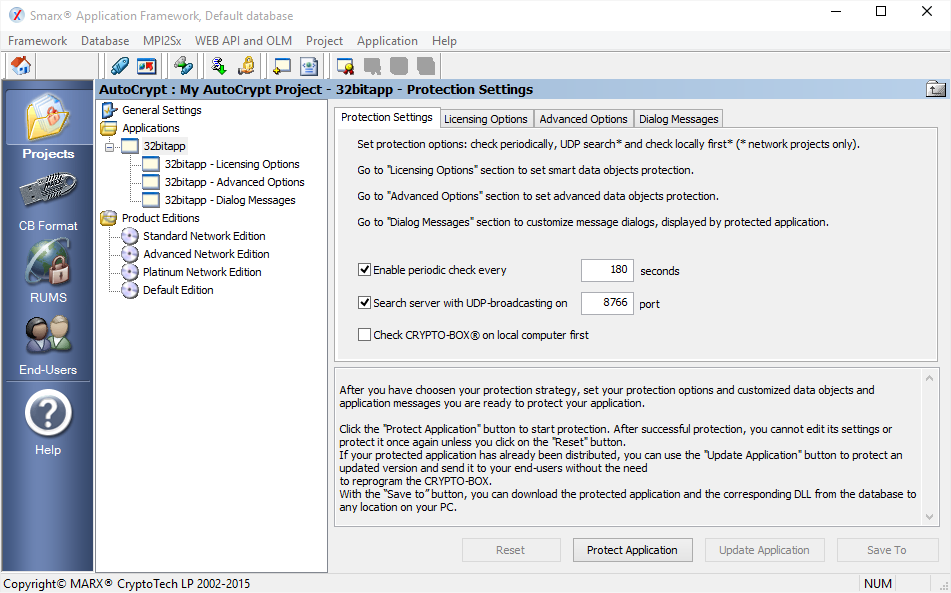
The last two options are available in network mode only:
search server with UDP broadcasting means that the protected application will automatically search for available CRYPTO-BOX Servers (the Server must be on the same sub-net). Default port is 8766, UDP port of the server can be changed in server configuration if required (see Smarx Protection Kit Compendium, chapter 5 for more information on network configuration).
If the last option "Check CRYPTO-BOX on local PC first" is checked, the protected application will look for locally attached CRYPTO-BOX first before it starts a network search.