Product Editions
Every SxAF project (AutoCrypt, Implementation with API or Document/Media Protection) is associated with some license: a set of data objects with initial values defining licensing for software product or document(s) protected with this SxAF project.
When protecting software or media products, you may want to define more than one license per project, or in other words to have more than one edition of your product.
Some examples for product editions:
- Advanced Local Edition: for 1 year
- Unlimited Local Edition: unlimited
or
- Standard Network Edition: 5 network licenses for 6 months
- Advanced Network Edition: 10 network licenses for 1 year
- Platinum Network Edition: 15 network licenses, unlimited time
And so on.
Such editions could help with your marketing and pricing strategies. All you have to do is to set up the desired Product Editions for your project and format your CRYPTO-BOX modules with those corresponding settings using CRYPTO-BOX Format (see CRYPTO-BOX® Format: Configuring and Programming).
By default only standard (default) edition is present.
To add a new Product Edition, click the "Product Editions" tab on the left navigation tree. Choose "Add Edition" to create a new one or double-click on an existing partition to change its settings.
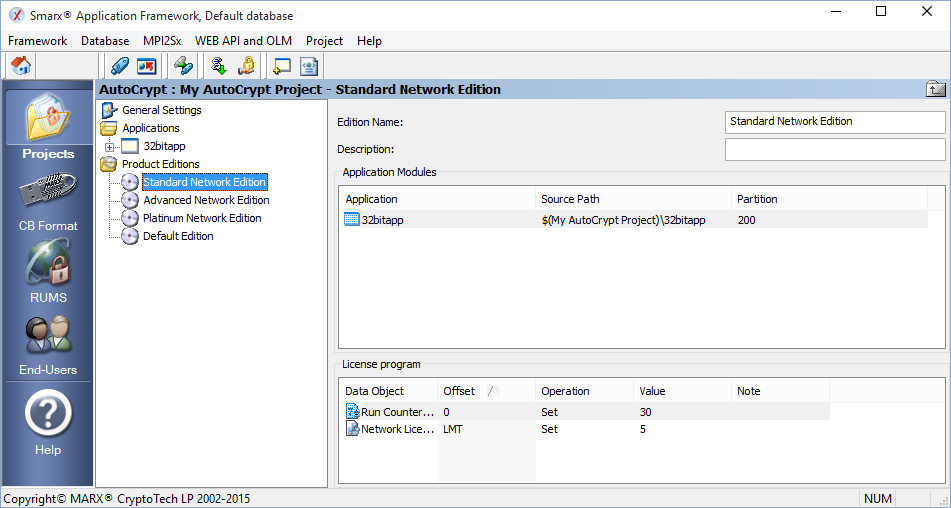
INFO:
| You can only change data objects in the Product Edition settings which were initially created in your project settings. Therefore, please be sure you have created the corresponding data object in your project (see Licensing Options) before you create Editions with different settings. |