New Project
Creating New Projects or Selecting Existing Projects
On the main screen of Smarx Application Framework (SxAF), you can either create a new project or work with an existing project.
If you are working with an existing project (or you want to evaluate the existing AutoCrypt demo projects), click on the “Projects” tab in the left navigation bar and choose one of the existing projects to change its settings.Click the “Create Project” button to create a new project.
Now, enter a project name.
AutoCrypt projects can be either local (applications are protected with CRYPTO‑BOX on local PC) or network-based (applications are protected with CRYPTO-BOX located on the Server).
Select “AutoCrypt (Local)”, if you want to use local protection and licensing only. Select “AutoCrypt (Network)” for network protection and licensing or combined Local/Network approach.
The “Inherit settings from” option allows you to create an independent copy of an existing project. All applications, data objects, project and application settings will be copied. Note that the inherited project will be the same type as the source project (local or network)
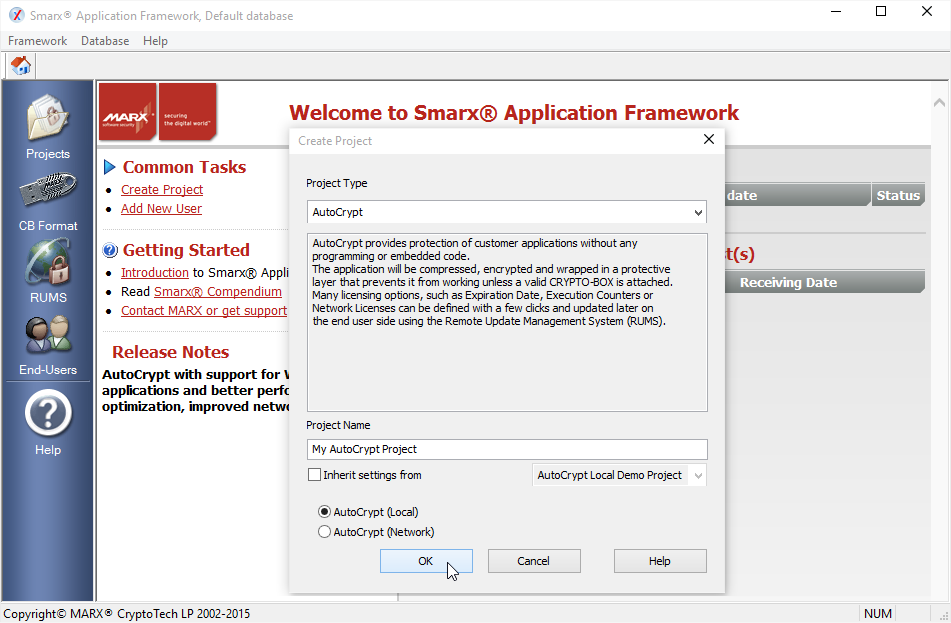
INFO:
| For details on network server installation and additional information on using the CRYPTO‑BOX in networks can be found in the White Paper “Network Licensing” on our website. |