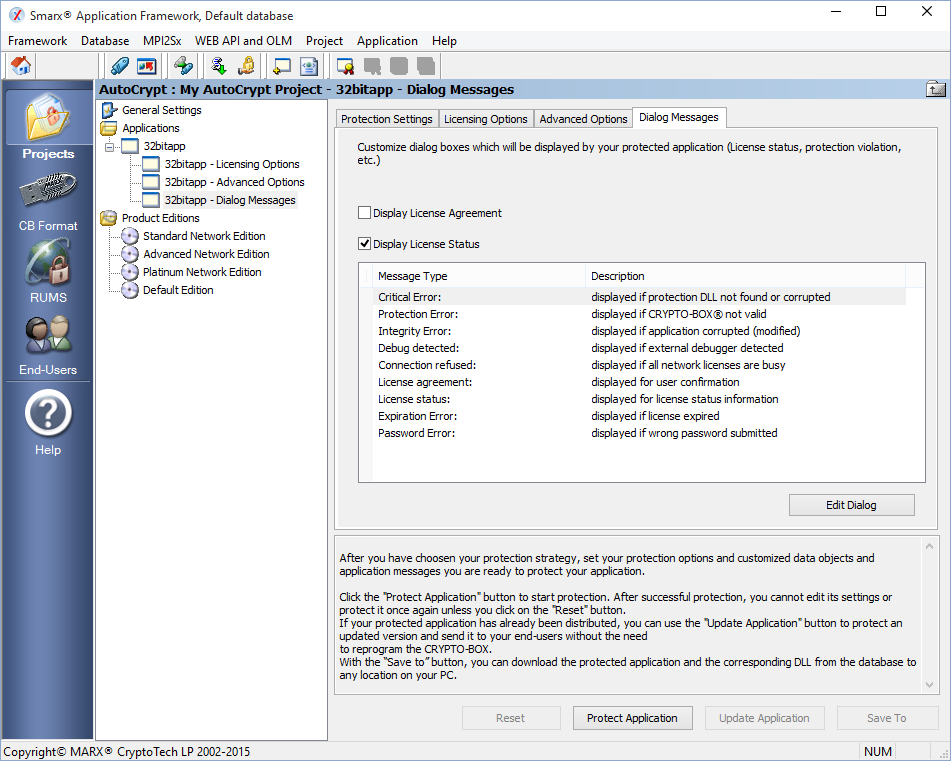Defining Dialog Boxes
During protected application execution, some message dialogs can be displayed, for example: license status, protection errors/warnings, etc.
To edit these messages, click the “Dialog Messages” tab, select the proper message from the list and click on “Edit Dialog”. Next, you can set the message title (caption) and the body text. If you do not wish to have messages displayed, leave the title and body empty.
If the “Display License Agreement” check box is enabled, a License Agreement will be displayed before the application starts. You may add a customer specific text here.
If the “Display License Status” check box is enabled, the protected application will display the license status before it starts and indicate how often or how many more days the application may be executed.
If no data objects with licensing options were defined, the “Display License Status” check-box will be unavailable.