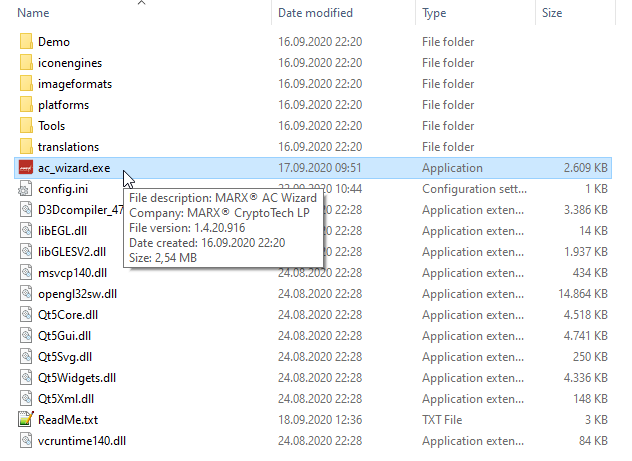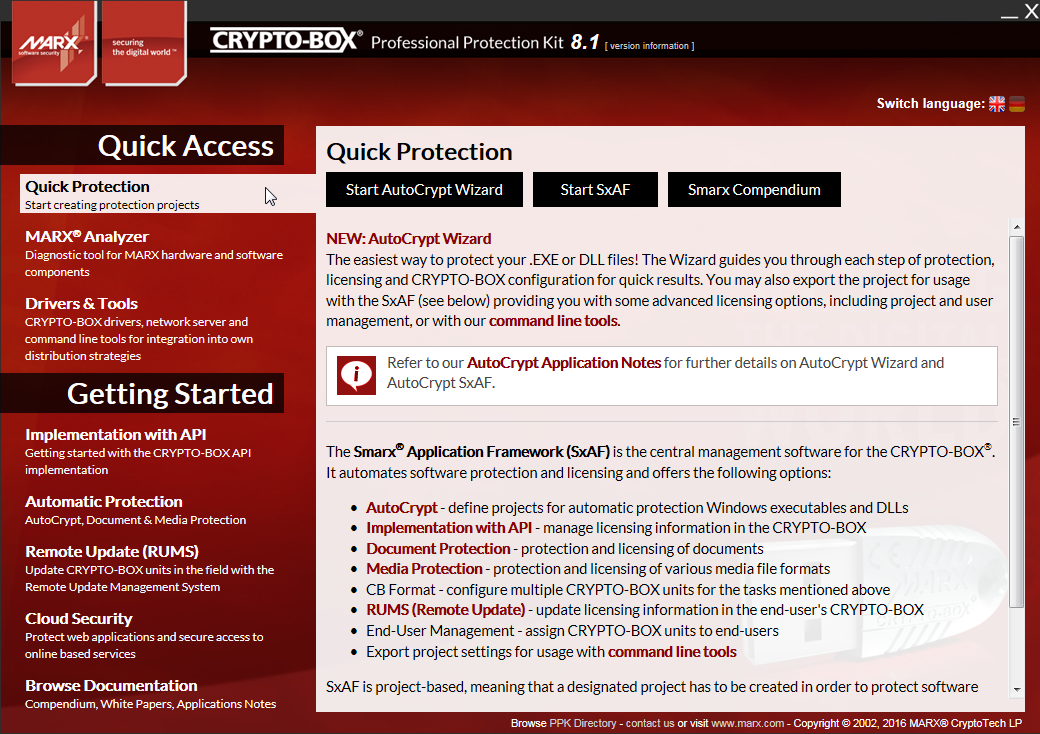AutoCrypt Wizard / starting
Depending on the chosen package follow the instructions for the Professional Protection Kit (PPK) or for the AutoCrypt Wizard package.
Smarx® OS Professional Protection Kit (PPK)
After the PPK installation, click on the “MARX PPK Control Center” desktop shortcut. The Control Center provides an overview of the components installed, including a brief introduction and links to these components. From the menu select "Quick Protection", then "Start AutoCrypt Wizard".
AutoCrypt Wizard Package
If you have chosen the AutoCrypt Wizard package, start the file ac_wizard.exe in the unzipped archive.