Hardware Settings
You need to select a hardware profile for the project. This profile contains the access codes to be used by the protected application to access the CRYPTO‑BOX. Every MARX customer will get his own customer specific TRX file.
Select the "cbu_demo.trx" profile for the CRYPTO-BOX that was shipped with the Evaluation Kit.
If you already use customer specific CRYPTO‑BOX units, select the profile which you received along with your first CRYPTO‑BOX delivery from MARX.
INFO
| See the “TRX File” White Paper at www.marx.com → Support → Documents for further details on hardware profile handling. |
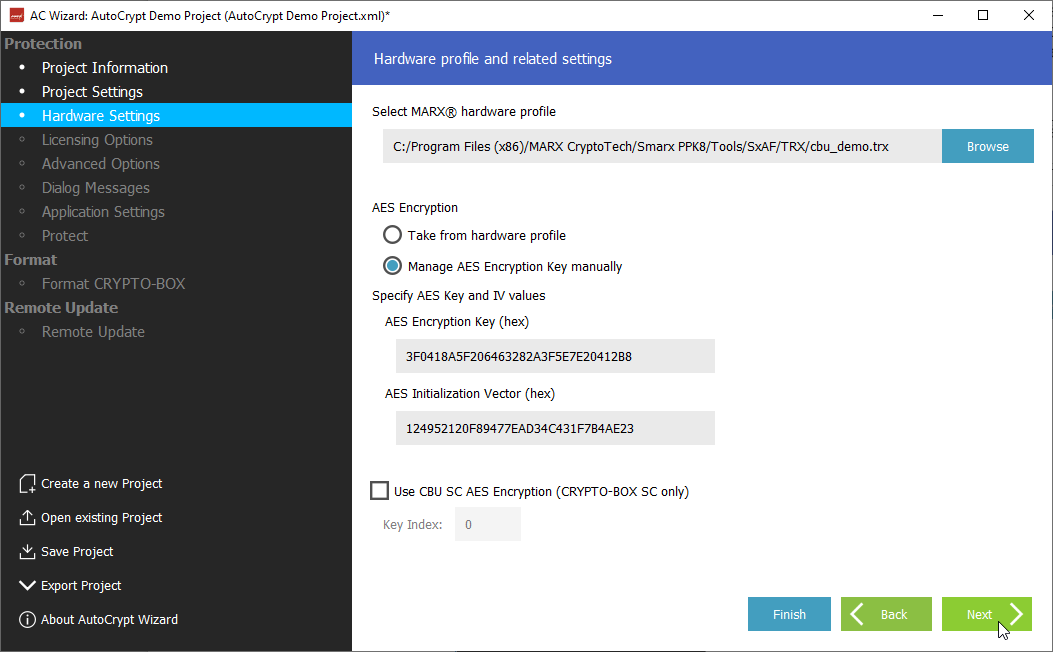
The “Manage AES Encryption Key” option allows you to define values for the AES/Rijndael Private Key and the Initialization Vector used to encrypt the application. Or you can either take the predefined values (which were assigned to all your CRYPTO-BOX units at MARX production stage) by choosing the “Take from hardware profile” option.
INFO
| All protected applications will be compressed and encrypted by default. For application encryption, the AES Private Key of the CRYPTO-BOX is used. For more details on CRYPTO-BOX AES encryption, please refer to the Compendium, chapter 10. With the CRYPTO-BOX SC it is possible to have separate AES keys for every application/set of applications. Check the "Use CBU SC AES encryption" field to do so and specify a key index value between 0 and 5. For more information on CRYPTO-BOX SC features, please refer to www.marx.com/products. |
Important Note:
If the encryption key value inside the CRYPTO-BOX does not match to the key value with was specified in the AutoCrypt project, the protected application will not start!
If you want to protect multiple applications with one CRYPTO-BOX, you have to make sure that all projects use the same encryption key. In that case, either choose “Take from hardware profile” option, or select the same key values for all these projects. Plus you have to make sure to choose different partitions for storing your license information in the CRYPTO-BOX.
Alternatively, you can use the AutoCrypt SxAF, which allows to add multiple applications to the same project.
An exception is the CRYPTO-BOX SC which allows to define an individual AES key for every project: The key index can be between 0 and 5. More keys are possible on request, please contact us in that case.
Click “Next” to proceed to the “Licensing Options” screen.