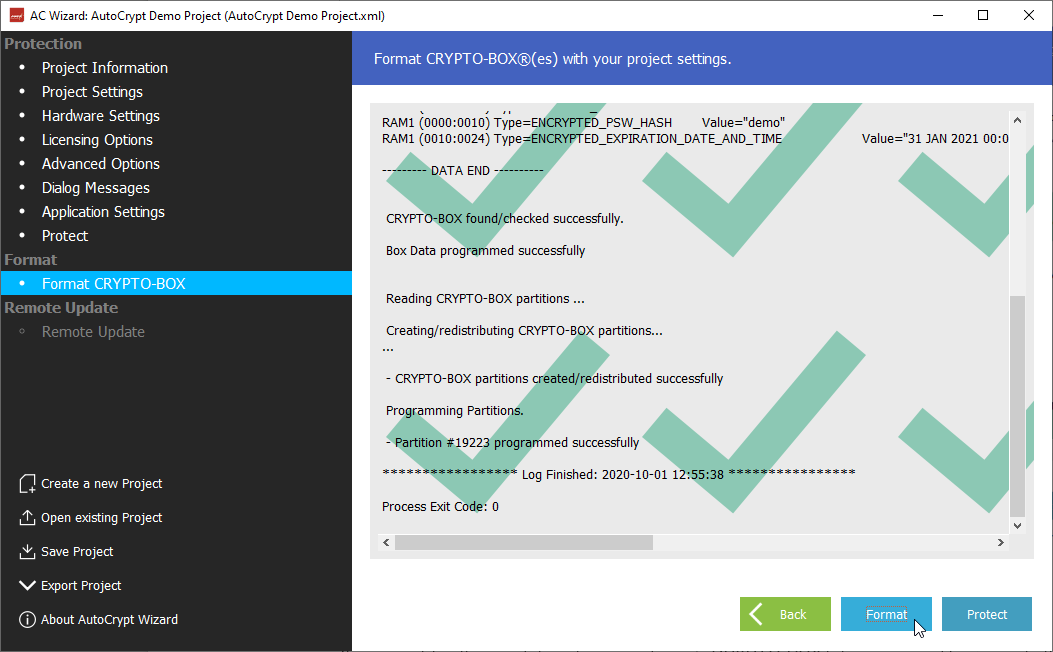CRYPTO-BOX® formatting
After your application was protected successfully, it is time to format (program) the CRYPTO-BOX with the settings you specified in your project.
Click the “Format” button. You can follow the process in the log output.
If the protection was successful, a tick will be displayed.
INFO
|
In order to format several CRYPTO-BOX modules with the same settings, simply plug in a new CRYPTO-BOX and click on "Format" again The command line tool SmrxProg allows you to automate CRYPTO-BOX formatting. See SmrxProg Command Line based CRYPTO-BOX® Formatting for details. |