Initiating Remote Updates <nobr>(End-User)</nobr>
In order to initiate a Remote Update, the end user connects the CRYPTO-BOX to his computer and starts the RUpdate Utility. Now he needs to click the “Generate Transaction Request” button:
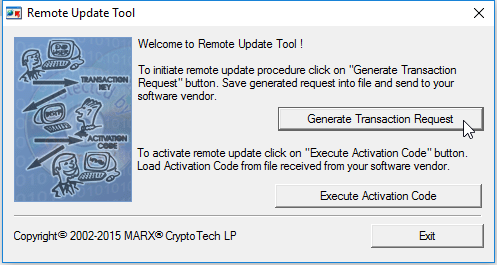
A file with the extension .rutr will be created.
This file needs to be sent back to the software distributor (via Email, for instance).
During this process, a Transaction ID will be stored in the Transaction Request file as well as in the CRYPTO‑BOX itself. This ensures that the update (which is generated by the software distributor later) will be valid only for the CRYPTO-BOX that has the proper Transaction ID.
INFO
| You can also control the generation of the transaction request at the end user from your own software using command line parameters. A detailed description can be found in the "RUMS (Remote Update) Application Notes". |